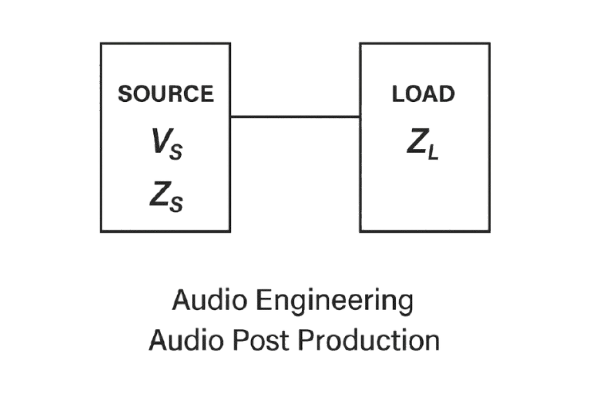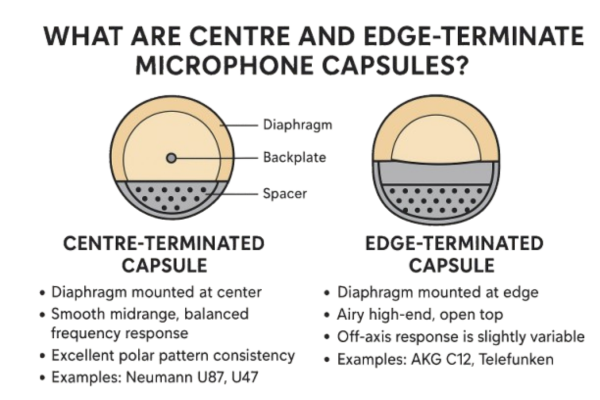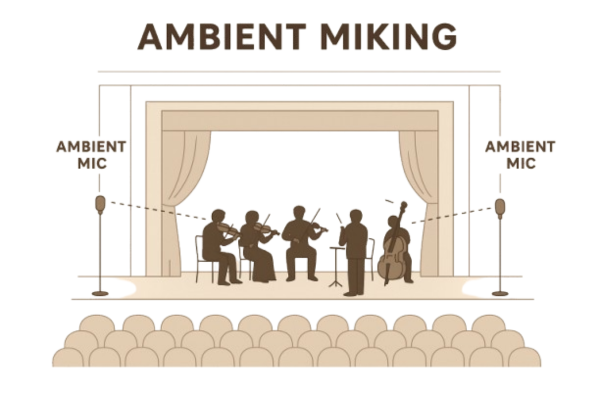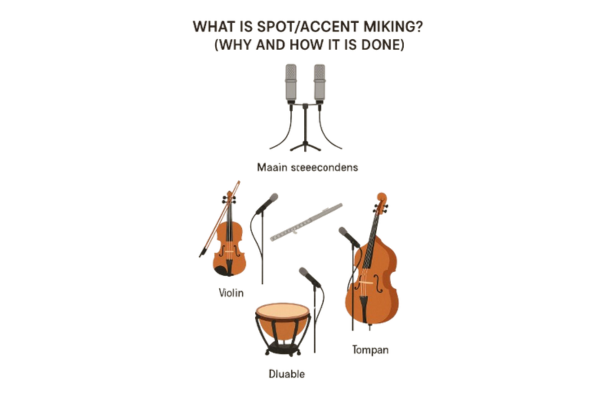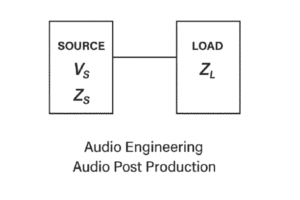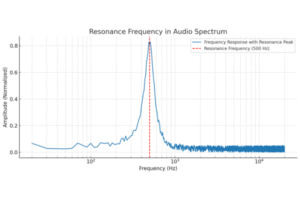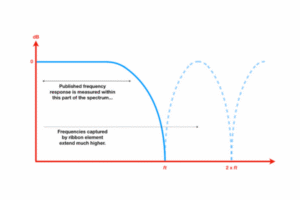Impedance Bridging is of very high importance in achieving clean, accurate sound. It isn’t just about choosing the right mic or plugin — it’s also about understanding how your gear talks to each other. One key principle in this technical conversation is Impedance bridging.
Let’s break down what impedance bridging is, why it matters in post production, and how to use it to your advantage.
Table of Contents
What Is Impedance Bridging?
Impedance bridging occurs when the input impedance of a device (like an audio interface or preamp) is much higher than the output impedance of the device feeding it (such as a microphone or line-level output).
In simple terms:
Output impedance should be low, and input impedance should be high — ideally 10x or more.
This mismatch isn’t bad — in fact, it’s intentional and optimal in most modern audio systems.
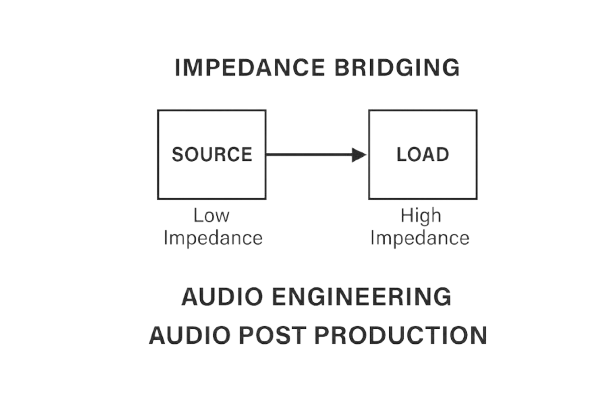
Why Is Impedance Bridging Preferred?
Here’s why audio engineers and post-production pros rely on impedance bridging:
Maximized Voltage Transfer
When the input impedance is significantly higher than the output impedance, the voltage from the source device is transferred with minimal loss. Since most audio equipment operates in a voltage-driven system, this ensures accurate signal levels.
Reduced Signal Loading
Low output impedance feeding into high input impedance means the source doesn’t have to “work” as hard to drive the next device. This preserves signal clarity and frequency response.
Improved Signal-to-Noise Ratio
Bridging helps keep noise and distortion low, essential for clean recordings and mixes — especially when stacking multiple processing stages in post. Hence when selecting a microphone with respect to the recorder one need to be very careful otherwise you may have to invest more to buy another microphone or recorder with matching parameters.
Impedance Bridging in Action: Post Production Examples
Microphone to Preamp
Professional condenser microphones typically have low output impedance (e.g., ~150Ω). Preamps, on the other hand, have very high input impedance (e.g., 1.5kΩ to 10kΩ or more). This is a classic impedance bridge — capturing the mic’s signal cleanly without tone loss.
Line Outputs to Audio Interfaces
When routing audio from a mixer or hardware processor into your DAW via an interface, impedance bridging ensures that your signal is transferred without tone coloration or level drop.
Patch Bays and Outboard Gear
In post production suites that use analog outboard gear (compressors, EQs, effects), impedance bridging between inserts ensures minimal degradation even after multiple analog stages.
Common Misunderstanding: Impedance Matching ≠ Bridging
Some newcomers assume that impedances should match, but that’s only true in power transfer systems (like RF transmission). In audio systems, we want voltage transfer, not maximum power — so we intentionally use bridging.
When Impedance Goes Wrong
Improper impedance relationships can result in:
- Weak signal levels
- Muffled or altered frequency response
- Added distortion or noise
- Overloaded outputs or inputs
Always check gear specs when integrating unfamiliar equipment, especially vintage hardware or unbalanced lines.
Balanced vs. Unbalanced Connections in Impedance Bridging
When we talk about impedance bridging in audio post production, we also need to understand the type of connections used to carry the signal — balanced and unbalanced. These affect not only the signal quality but also how impedance relationships perform across your gear.
What Are Balanced Connections?
A balanced connection uses three conductors:
- Positive (hot)
- Negative (cold, inverted)
- Ground (shield)
Balanced cables are usually XLR, TRS (Tip-Ring-Sleeve), or DB25 in pro audio.
Advantages:
- Noise rejection: Balanced cables cancel out interference through a process called common mode rejection.
- Long cable runs: Ideal for studio patching or sending signals across large rooms.
- Better impedance bridging: Balanced devices often have consistent, low output impedance and high input impedance — ideal for bridging.
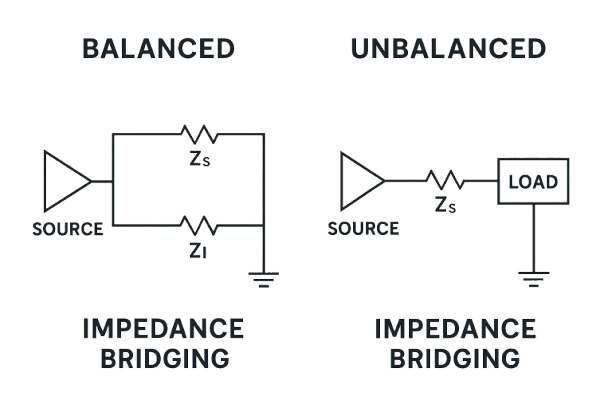
What Are Unbalanced Connections?
Unbalanced connections use two conductors:
- Signal (hot)
- Ground (shield)
You’ll find unbalanced cables in TS (Tip-Sleeve) instrument cables or RCA connectors.
Limitations:
- Prone to noise: Especially over long distances.
- Less forgiving in bridging: Output impedance might be higher, and input impedance may be lower than ideal.
- Short cable runs only: Preferably under 10 feet (3 meters).
How This Affects Impedance Bridging
| Feature | Balanced | Unbalanced |
|---|---|---|
| Noise Rejection | Excellent | Poor |
| Ideal Cable Length | Long (50–100 ft) | Short (under 10 ft) |
| Impedance Bridging | Consistent, ideal | Less predictable |
| Common Use | Pro audio, studio gear | Consumer gear, instruments |
Example:
- Balanced Chain: Microphone (150Ω output) → XLR Cable → Preamp (1.5kΩ input) → Interface — excellent impedance bridging and signal integrity.
- Unbalanced Chain: Guitar (high-Z output ~10kΩ) → TS Cable → DI box or interface — more sensitive to impedance mismatch and noise.
Real-World Example
Mic Preamp ➝ Audio Interface
- Mic preamp has an output impedance of 100 ohms
- Interface input impedance is 10,000 ohms (10kΩ)
- Voltage transfers efficiently, minimal signal loss
This is classic impedance bridging in action.
Best Practices in Post Production Studios
- Use balanced connections wherever possible.
- When using unbalanced gear, shorten cable lengths and use DI boxes or re-amp boxes to correct impedance and balance the signal.
- When bridging consumer gear into pro systems, use line isolators or impedance-matching transformers.
Great sound starts with a solid connection.
Don’t just plug in — Bridge Right.
Final Thoughts
Impedance bridging works hand-in-hand with connection type. Balanced connections are ideal not just for noise rejection, but also for achieving consistent and clean bridging between devices. Unbalanced connections can work too — but they require more care and are more vulnerable to signal degradation.
Understanding both the electrical and practical sides of impedance and connections helps you maintain signal fidelity at every stage — from mic to mix.