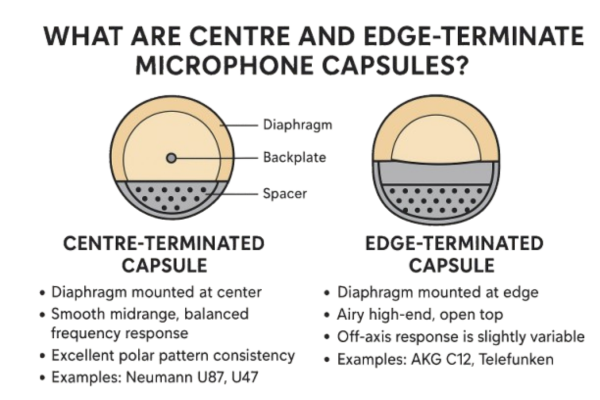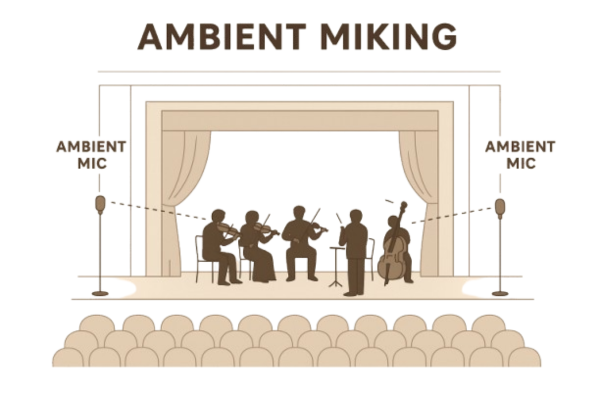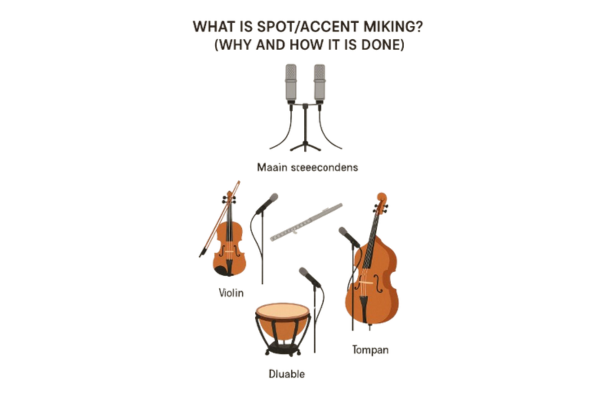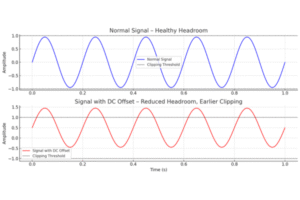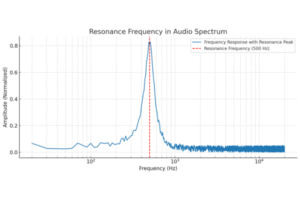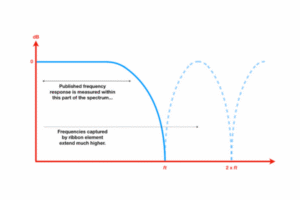When working in audio post production, every tiny detail in a waveform can impact the final mix. One such detail, often overlooked by beginners, is DC offset. While it may not be as immediately obvious as clipping or distortion, ignoring DC offset can lead to subtle but significant problems in your audio.
DC offset, a crucial yet often overlooked aspect of audio post-production, is a phenomenon that occurs when the center axis of a waveform is shifted either up or down from its ideal zero position. While it may seem like a minor issue, a DC offset can introduce significant problems during the mixing, mastering, and editing stages of audio production. Addressing and correcting this issue is paramount to achieving a clean, professional, and sonically accurate final product.
Table of Contents
What is DC Offset?
DC offset occurs when the mean amplitude of an audio signal is displaced from the zero line (the center axis of a waveform). In other words, the waveform is shifted up or down, instead of oscillating evenly around zero.
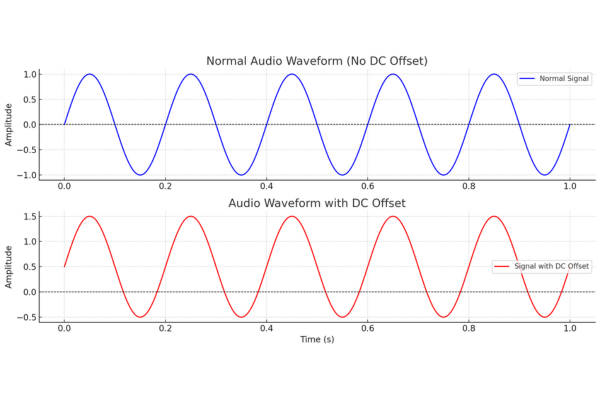
For example:
A normal audio signal oscillates equally above and below zero.
An offset signal sits slightly above or below zero, causing an imbalance.
Causes of DC Offset
DC offset can arise from a variety of factors, such as:
Analog gear issues – faulty preamps, converters, or poor circuit design.
Improper digital conversion – inaccurate A/D or D/A conversion.
Processing errors – certain plugins or effects may unintentionally introduce offset.
The Problems Caused by DC Offset
DC offset can cause a number of issues that negatively impact the quality of an audio recording:
Clipping and Distortion
Because the waveform is shifted, it can hit the maximum amplitude of the digital audio system (0 dBFS) sooner on one side than the other. This can lead to unwanted clipping and audible distortion, particularly on dynamic signals with significant low-frequency content. Even if the signal doesn’t audibly clip, the headroom of the track is effectively reduced, making it more difficult to mix.
Issues with Dynamics Processors
Many dynamics processors, like compressors and limiters, rely on the average amplitude of a signal to function correctly. A DC offset can trick these processors into reacting incorrectly, leading to unpredictable and inconsistent results. For example, a compressor might be triggered by the DC voltage rather than the actual audio signal’s transients.
Inaccurate Metering
A shifted waveform can cause your meters to display incorrect levels. For instance, a meter might show that a signal is at a safe level, but a large DC offset could cause one side of the waveform to be much louder than the other, leading to unnoticed clipping.
Phase and Polarity Issues
While DC offset isn’t strictly a phase issue, it can introduce similar problems, especially when summing multiple signals. When two or more tracks with different amounts of DC offset are combined, it can lead to unpredictable changes in the overall signal’s phase and potentially cause cancellation or boosting of certain frequencies, particularly in the low end.
DC Thump and Sub-Audible Noise
While it might not be immediately obvious, a DC offset can manifest as a low-frequency thumping sound when the audio is played through certain playback systems, particularly those with DC-coupled inputs. This can also cause audible clicks or pops at the beginning and end of a region when editing.
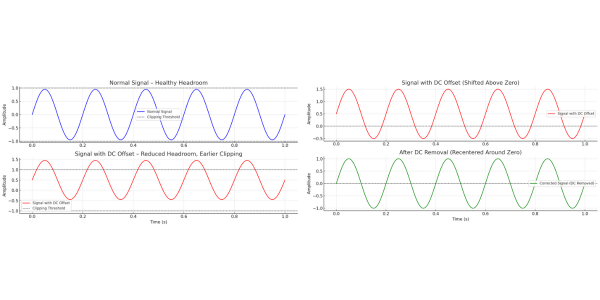
Why DC Offset Matters in Post Production
Headroom Issues
If your waveform is shifted upward, parts of it may clip sooner than expected, reducing headroom and limiting how loud you can push the mix without distortion.
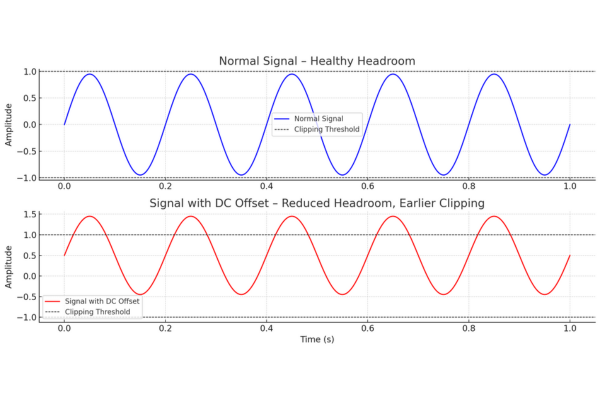
Inefficient Processing
Plugins like compressors, limiters, and noise reduction tools assume the waveform is centered around zero. An offset can cause these processors to behave unpredictably, leading to uneven gain reduction or artifacts.
Phase & Stereo Imaging Problems
In multi-track sessions, offset signals can introduce unnecessary phase imbalances, affecting stereo imaging and spatial clarity.
Unwanted Low-Frequency Noise
DC offset adds an inaudible low-frequency component to the signal, which doesn’t contribute musically but consumes headroom and can cause rumble-like issues.
Mastering Complications
During mastering, DC offset can prevent precise limiting and metering, leading to less accurate loudness measurements and inefficient use of dynamic range.
Detecting DC Offset
Most professional DAWs provide visual and analytical tools to spot DC offset:
Waveform display –
If the signal floats above or below the zero line consistently.
Meters –
Some DAWs offer DC offset detection meters.
Phase scopes –
May reveal imbalance if offset is significant.
Correcting DC Offset
Fortunately, DC offset is relatively easy to correct. Most digital audio workstations (DAWs) have a dedicated tool or a plugin to remove DC offset. The most common method is a simple filter or a utility that analyzes the waveform and re-centers it on the zero-axis. This is often done at the beginning of the editing process to ensure that the rest of the mixing and mastering chain is working with a clean signal. It’s a good practice to check for and correct DC offset on individual tracks, especially those recorded with older or improperly configured analog-to-digital converters.
DC Removal Tools –
Most DAWs (Pro Tools, Logic Pro, Cubase, etc.) have built-in “Remove DC Offset” functions.
High-Pass Filtering –
Applying a very low cutoff (e.g., 20 Hz) can eliminate unwanted DC content.
Manual Correction –
Some editors allow shifting the waveform back to the center axis.
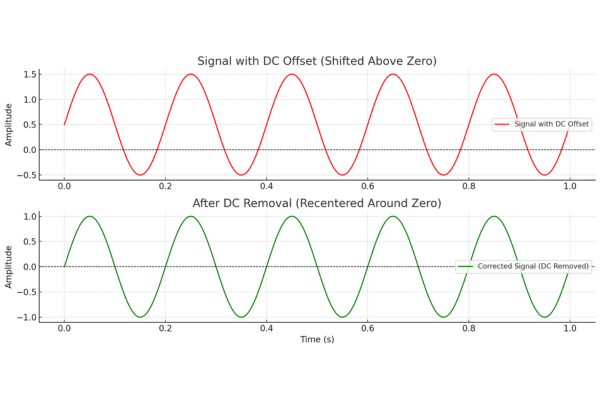
Best Practices in Audio Post Production
Check recordings early – Detect DC offset before heavy processing.
Clean before mixing – Remove offset at the editing stage to ensure consistent results.
Monitor with scopes – Use waveform and phase analysis tools regularly.
Maintain healthy gain staging – Avoid equipment and plugins that introduce offset.
Conclusion
Though often invisible to the ear, DC offset can create long-term problems in audio post production if left untreated. By keeping an eye on your waveforms and addressing offset early in the workflow, you ensure more accurate processing, better headroom, and a cleaner final master.
Paying attention to DC offset is a small but critical step in audio post-production. It’s a fundamental housekeeping task that can prevent a host of problems down the line, ensuring your final product is as clean, dynamic, and professional as possible.