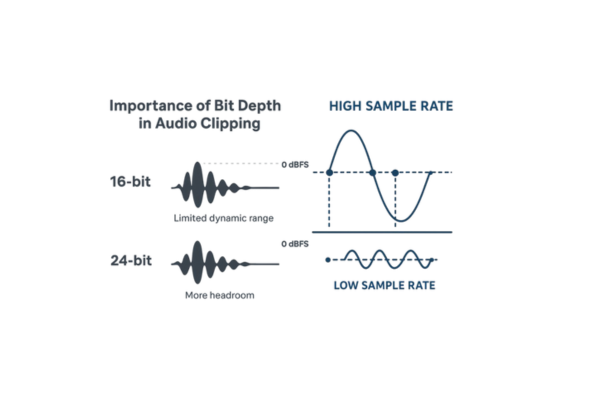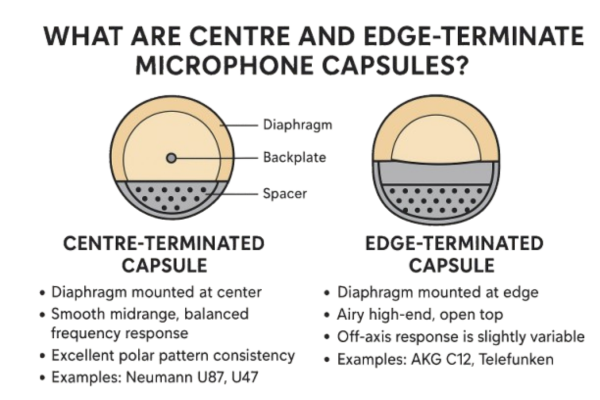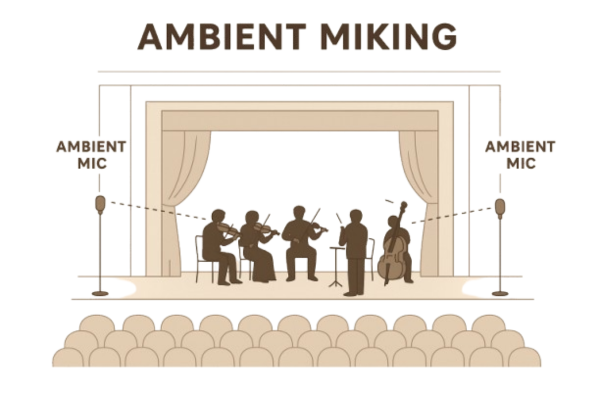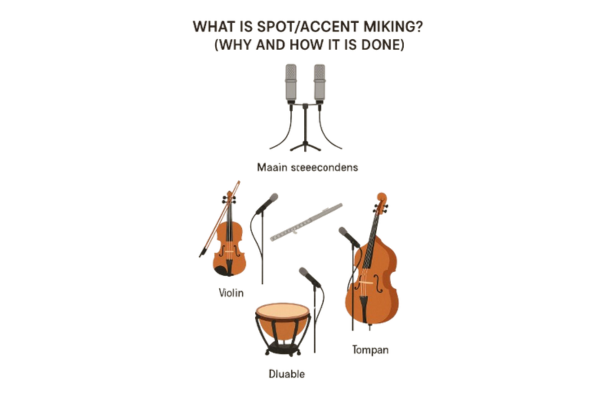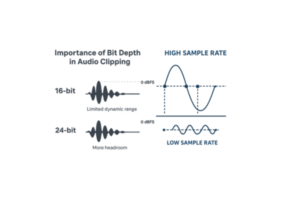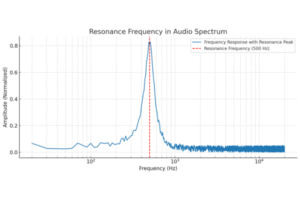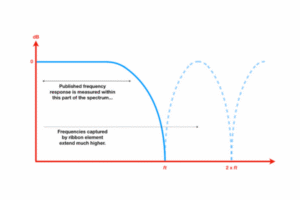When working with digital audio—whether for music production, podcasting, film, or streaming—terms often come up Sample Rate and Bitrate and Bit Depth. They affect the quality, size, and performance of your audio files, but in different ways. When working with digital audio, three technical terms often come up—bit rate, sample rate, and bit depth. These parameters define the quality, size, and clarity of your audio files. Whether you’re a music producer, podcaster, filmmaker, or audiophile, understanding them is key to making the right choices for recording, mixing, and distributing audio
Table of Contents
What is Sample Rate?
Sample rate refers to how many samples of audio are captured per second during recording or playback. It is measured in hertz (Hz) or kilohertz (kHz).
44.1 kHz – The standard for music CDs. It captures 44,100 samples per second, enough to cover the full human hearing range (20 Hz – 20 kHz).
48 kHz – Common in video and film audio.
96 kHz and higher – Used in professional studios for high-resolution audio, though the difference may not always be noticeable to casual listeners.
Higher sample rates = more accurate representation of the original sound. But they also require more storage and processing power.
What is Bit Depth?
Bit depth defines the number of bits used to represent each audio sample.
-Common values: 16-bit (CD audio), 24-bit (professional recording), 32-bit float (high-end production).
Higher bit depth means:
-Greater dynamic range (the difference between the softest and loudest sounds).
-Less noise and distortion in recordings.
Example:
16-bit audio has a dynamic range of about 96 dB.
24-bit audio offers around 144 dB, providing more headroom for mixing and mastering.
What is Bitrate?
Bitrate determines how much data is processed per second of audio playback. It’s measured in kilobits per second (kbps).
There are two main contexts for bitrate:
Uncompressed Audio (Bit Depth × Sample Rate × Channels)
Example: A 16-bit, 44.1 kHz stereo file has a bitrate of about 1,411 kbps.
Uncompressed formats include WAV and AIFF.
Compressed Audio (Streaming/MP3/AAC)
Example: An MP3 at 128 kbps is lower quality, while 320 kbps is near-CD quality.
Streaming services often adjust bitrate dynamically depending on connection speed.
Higher bitrates = better sound quality (up to a point), but they also result in larger file sizes.
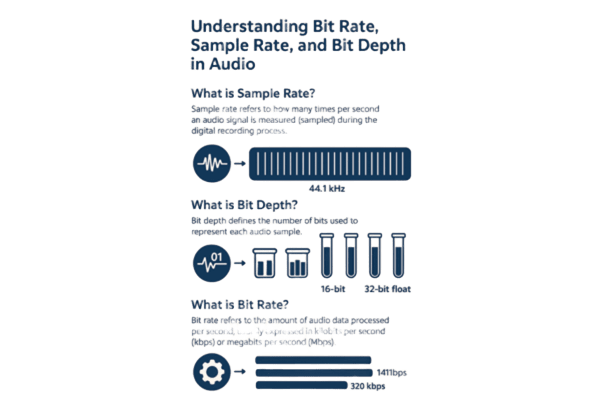
Sample Rate vs Bitrate – Key Differences
| Aspect | Sample Rate | Bitrate |
| Definition | Number of audio samples per second | Amount of data per second of audio |
| Measured In | Hz / kHz | kbps |
| Affects | Frequency response & fidelity | File size & perceived quality |
| Example | 44.1 kHz (CD quality) | 320 kbps (high-quality MP3) |
Choosing the Right Settings
Music production: Record at 44.1 kHz, 24-bit for most projects; use 48 kHz for film/video.
Podcasts/voice: 44.1 kHz sample rate with compressed bitrates around 96–128 kbps is usually sufficient.
Streaming: Services like Spotify, YouTube, and Apple Music use compressed formats between 96 kbps and 320 kbps.
Archiving: Use lossless formats (e.g., WAV, FLAC) to preserve the highest quality.
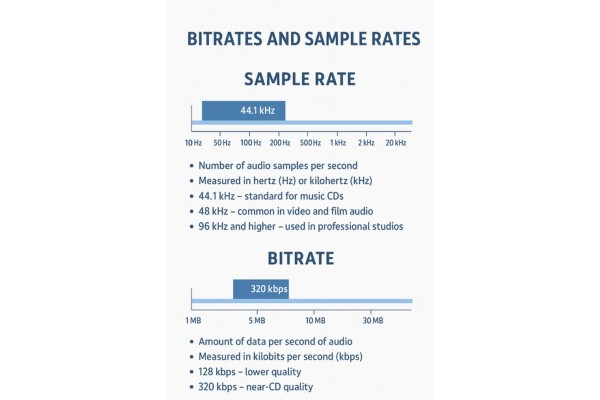
Importance of Bit Rate Sample Rate and Bit Depth
The importance of Bit rate, Sample rate, and Bit depth really depends on the context in which you’re working (recording, mixing, mastering, streaming, or casual listening). Let’s break it down:
Sample Rate
Controls how many times per second audio is captured.
Determines the highest frequency that can be represented (Nyquist theorem).
Once you go beyond 44.1 kHz or 48 kHz, the audible improvement is minimal for most listeners, since human hearing typically caps at ~20 kHz.
Importance: Ensures accurate frequency capture, but going higher than 48 kHz is often overkill unless doing heavy sound design or post-production.
Bit Depth
Controls the dynamic range (softest to loudest sounds).
Directly impacts noise floor and headroom in recordings.
Jumping from 16-bit to 24-bit makes a noticeable difference in professional recording because it reduces distortion and clipping while giving more room for mixing.
Importance: Critical for recording and mixing. A higher bit depth ensures cleaner and more flexible audio.
Bit Rate
Defines how much data per second is used (especially relevant in compressed audio formats like MP3, AAC, or streaming services).
Affects the final playback quality and file size.
Uncompressed audio (WAV/FLAC) has much higher bit rates than MP3 but is larger in size.
Importance: Crucial for distribution and streaming, since it directly impacts what the listener hears.
So, Which is Most Important?
During recording/production:
Bit Depth is most important (24-bit recommended), with sample rate (48 kHz standard) being the next key factor.
During playback/distribution:
Bit Rate is most important, since it decides how much of the recorded quality actually reaches the listener.
Bottom line:
Bit Depth = Most important when capturing/processing audio.
Bit Rate = Most important when delivering audio to the end listener.
Sample Rate = Important, but beyond 44.1–48 kHz, the benefits are often negligible.
Importance of Bit Depth in Audio Clipping
Audio clipping occurs when the recorded or processed sound exceeds the maximum level that the system can handle. This results in distortion, where the smooth peaks of a waveform are flattened. One of the key factors that influences how easily clipping occurs is bit depth
Bit depth determines how precisely each sample of audio is represented in digital form. It directly affects the dynamic range—the span between the quietest and loudest sounds that can be captured without distortion.
16-bit audio → ~96 dB dynamic range.
24-bit audio → ~144 dB dynamic range.
32-bit float audio → virtually unlimited headroom during recording.
Bit Depth and Clipping
When the signal level is too high, it exceeds the digital ceiling (0 dBFS). At this point, clipping happens, flattening the waveform peaks and producing harsh, unpleasant distortion.
Lower Bit Depth (e.g., 16-bit)
Limited dynamic range.
Easier to hit the ceiling lead to faster onset of clipping.
More susceptible to quantization noise.
Higher Bit Depth (e.g., 24-bit or 32-bit float)
Provides much more headroom before distortion occurs.
Reduces risk of clipping during recording and processing.
Allows safer gain staging in mixing and mastering. Please refer the below image in reference to what is the difference between the sine wave of the clipped audio
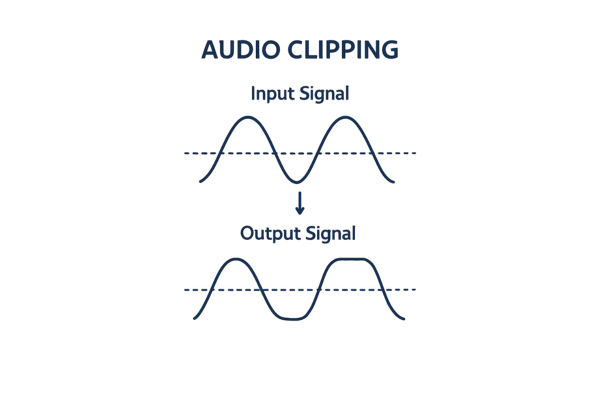
Why It Matters
In recording, using higher bit depth gives engineers more room to capture sound without worrying about clipping or noise.
In mixing, higher bit depth means you can apply EQ, compression, and effects without quickly hitting the digital limit.
In final export, bit depth affects noise floor, but mastering engineers often dither 24-bit mixes down to 16-bit for CD or standard distribution.
Below image depicts the Importance of Bit Depth in Audio Clipping
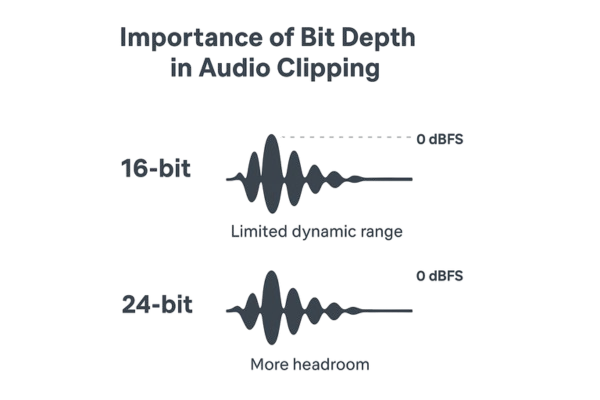
Key Takeaway:
Bit depth doesn’t prevent clipping entirely, but higher bit depth delays its onset by providing greater dynamic range and headroom. In professional audio, 24-bit (or higher) is preferred to minimize unwanted distortion and maintain flexibility in processing
Importance of Sample Rate in Preventing Audio Artifacts in Post Production
In digital audio, the sample rate defines how many times per second the audio waveform is captured. It’s measured in hertz (Hz) or kilohertz (kHz). While bit depth controls dynamic range, the sample rate determines the frequency range that can be recorded and reproduced.
If the sample rate is too low, unwanted artifacts such as aliasing, distortion, and loss of high-frequency detail can appear, especially during post-production where audio is heavily processed.
Sample Rate and Frequency Range
According to the Nyquist Theorem, the sample rate must be at least twice the highest frequency in the audio signal to capture it accurately.
44.1 kHz → Captures up to ~22 kHz (suitable for music/CD quality).
48 kHz → Captures up to ~24 kHz (industry standard for film/TV).
96 kHz / 192 kHz → Higher fidelity, extra headroom for detailed editing and processing.
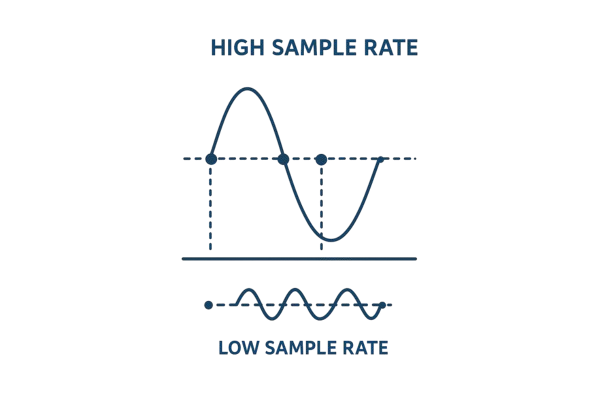
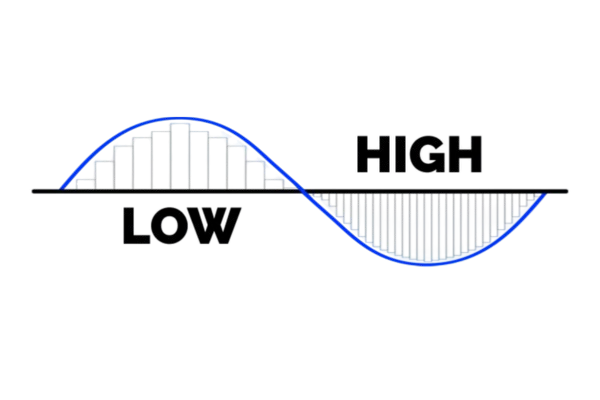
Artifacts in Post Production
When audio is edited, mixed, or processed, sample rate plays a huge role in preserving quality.
Aliasing
If the sample rate is too low, high frequencies are misrepresented as lower ones, creating harsh digital artifacts.
Higher sample rates reduce aliasing, especially during pitch-shifting or time-stretching.
Loss of Detail
Low sample rates fail to capture fine harmonics and spatial detail.
In post-production, effects like EQ and reverb may sound unnatural.
Resampling Distortion
Converting between different sample rates (e.g., 44.1 kHz to 48 kHz) can introduce errors if not handled properly.
Working at a higher rate from the start ensures smoother down-conversion.
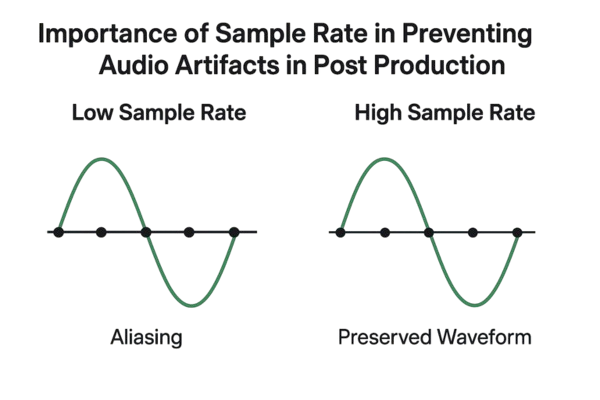
Why It Matters in Post Production
Music Mixing: Ensures accurate representation of cymbals, strings, and overtones.
Film & TV: 48 kHz prevents sync issues with video and avoids unwanted artifacts in dialogue editing.
Sound Design: Higher sample rates allow for extreme processing (pitch shifts, time stretching) without degrading quality.
Mastering: Preserves audio clarity when preparing for distribution across different platforms
Key Takeaway:
A higher sample rate doesn’t always mean better sound to the human ear, but it prevents digital artifacts during editing, mixing, and processing in post-production. For professional workflows, 48 kHz or higher is recommended to ensure clarity, flexibility, and artifact-free results.
Conclusion
Bit rate, sample rate, and bit depth all work together to determine how accurately sound is captured, stored, and played back.
Sample rate = how often the audio is measured.
Bit depth = how precisely each sample is measured.
Bit rate = how much audio data is used per second.
By choosing the right combination, you can strike the perfect balance between audio fidelity, storage space, and playback compatibility.
Sample rate and bitrate may sound technical, but they’re crucial for controlling audio quality, file size, and playback performance. The right settings depend on your project: higher isn’t always better—balance quality with efficiency.
By understanding these fundamentals, you can make informed choices in recording, mixing, and distribution.