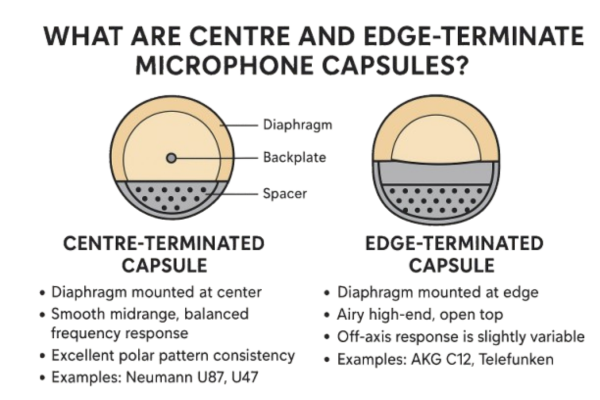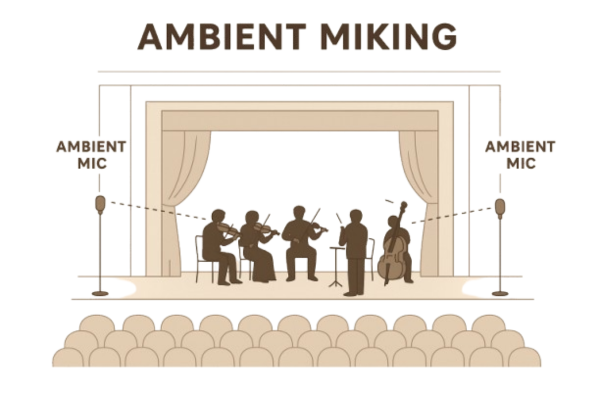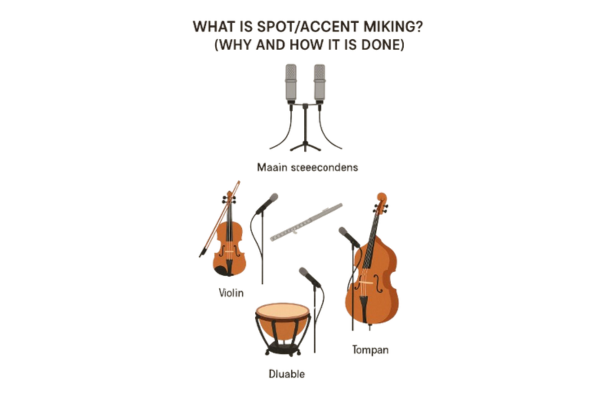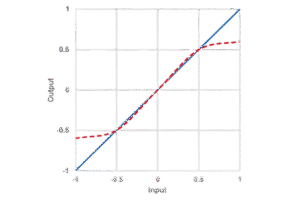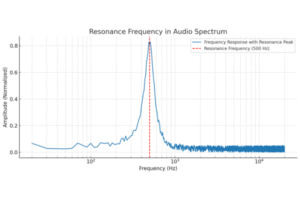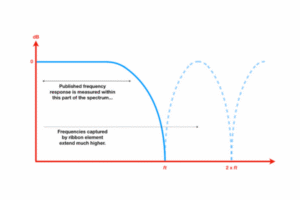In the domain of audio engineering and sound production, clarity is king. Whether you’re capturing vocals in a studio, recording ambient sounds in the field, or mixing tracks in post, distortion is a term you’ll often hear—and not always in a good way.
So let’s break down what distortion is, how it happens in microphones and recording systems, and why understanding it is vital for any audio professional or enthusiast.
Table of Contents
What is Distortion in Audio?
Distortion in audio refers to any unwanted change or alteration in the original sound signal. It usually occurs when an audio system is pushed beyond its limits, causing the waveform to be clipped, altered, or reshaped. The result? The sound becomes harsh, fuzzy, crackly, or unnatural.
In simpler terms:
Distortion = The difference between what was recorded and what was supposed to be recorded.
We do not want any unintended distortion in our recording chain. Unfortunately, there is usually some form of distortion present although it is below the threshold of audibility. When setting up the recording chain, the individual links of the audio chain may each contribute to the summed distortion, which eventually may become audible.
Before considering the amount of distortion, we must define the various forms of distortion we meet in our equipment – and in this case – with a special focus on microphones. We must also consider the hearing system (the ears and brain), which sets the real limits for audibility.
Distortion – linear or nonlinear?
When a signal passes from input to output, any change in that signal (i.e., the signal’s waveform) can be regarded as distortion. By and large, all distortion is nonlinear. However, the change in magnitude might be considered as “linear distortion” as it can be corrected at a later stage. The delay of a signal sometimes is also regarded as linear distortion since the waveform is intact, just delivered a little later.
Because of these definitions, any purposely-applied equalization, any change of bandwidth and any limitation, causes a kind of distortion. However, we should be aware of unintended distortion and how it affects the perceived sound quality.
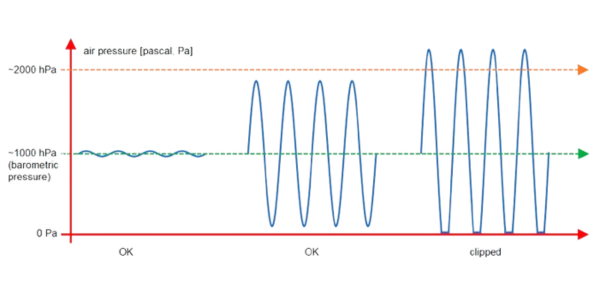
Figure 1. Distortion in air when the SPL exceeds 194 dB.
Distortion – where does it come from?
Distortion occurs due to limitations and other nonlinearities in a system. Even the sound in the air has a limitation to its magnitude. When the sound pressure level exceeds 194 dB SPL, there are no more air molecules to form the negative part of the soundwave as it reaches the point of a total vacuum.
Distortion in microphones
A major component of the microphone is the diaphragm. If the microphone is a condenser type, the diaphragm has a position in front of a backplate. The space between the two is in the range of 20-50 µm.
When placing the microphone in a high-SPL situation, it is obvious that there is a limit to the excursion of the diaphragm, at least when pushed in the direction of the backplate. Also, the diaphragm material itself has a limit to how “stretchable” it is in either direction.
Any condenser microphone needs an electronic interstage that converts the high impedance of the transducer into a relatively low impedance to feed longer cable-runs. This electronic design may be a source of non-symmetrical behavior. (CORE by DPA is a succesful attempt to improve on this).
Although manufacturers are constantly trying to improve the microphones, there exist limits to the microphone systems that eventually may cause distortion.
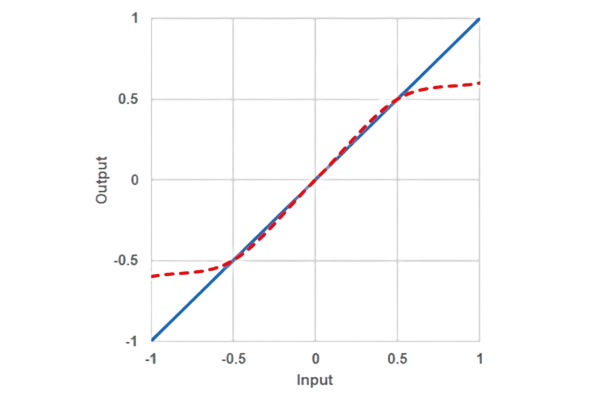
Figure 2. A way to describe nonlinearities of a system. The blue curve: No limitations. The red dashed curve: Limitations in the system.
Microphone Distortion: What Causes It?
Distortion in microphones often stems from the below mention factors:
1. Overloading the Microphone Capsule
Every microphone has a maximum SPL (Sound Pressure Level) it can handle. When sound exceeds this level (like screaming directly into a mic), the mic can’t process it accurately, resulting in distortion.
2. Poor Microphone Placement
Placing a microphone too close to a loud source (like a kick drum or guitar amp) can cause distortion even if the overall volume isn’t high.
3. Cheap or Faulty Microphones
Low-quality microphones may have poor internal components that distort sound even at moderate levels.
4. Preamp Clipping
Even if the microphone itself isn’t distorting, a hot signal (strong output from the mic) can cause the preamplifier to clip, introducing distortion during gain staging.
Distortion in Recording Systems
Even if your mic is clean, your recording chain might still introduce distortion:
- A/D Converters Overload: When the analog-to-digital converter receives a signal that’s too hot, it clips the waveform digitally.
- Software Clipping: Pushing levels beyond 0 dBFS in a DAW (Digital Audio Workstation) causes harsh, digital distortion.
- Plugin Artifacts: Some poorly coded or misused audio plugins (like compressors or limiters) can add unintended distortion.
Is All Distortion Bad?
Not always. There are two broad types:
Creative Distortion:
This includes tube saturation, analog warmth, tape hiss, or guitar amp overdrive—often used intentionally to colour sound and add character.
Unwanted Distortion:
This is the kind that ruins recordings—resulting from poor gain staging, bad mic technique, or overloading.
Why Distortion Matters in Recording and Post Production
Here’s why you should care:
- Loss of Clarity – Distortion clouds the original performance and hides the nuances.
- Unprofessional Sound – Especially in voice-overs, film sound, or dialogue editing, distortion makes the production feel cheap.
- Hard to Fix Later – Once distortion is recorded, it’s nearly impossible to remove without degrading the audio further.
- Listener Fatigue – Harsh distortion causes discomfort during playback, especially on headphones.
- Rejection by Clients or Platforms – Distorted audio may be rejected by streaming platforms, clients, or broadcast networks.
How to Avoid Distortion
- Use proper mic technique (distance and angle).
- Know your mic’s SPL limit and stay under it.
- Set correct input levels at the preamp and DAW.
- Use a pop filter and avoid plosive overload.
- Monitor levels during recording with both meters and ears.
- Use pads/attenuators on mics or interfaces when recording loud sources.
Conclusion
Usually understanding and controlling distortion is crucial for anyone working with audio. While it can be a creative tool in the right hands, unwanted distortion can ruin an otherwise perfect take. By learning the causes and solutions, you ensure your recordings sound clean, professional, and enjoyable to listeners.